Local search plays an important role in how customers find your business. If someone is searching for a nearby restaurant, service provider, or retail store, they are likely using Google to do it. That’s why having optimized Google My Business (GMB) profile is essential.
This article will help you understand what Google My Business is, why it is a must for your business , and how to fully optimize it so more local customers can find and trust your business.
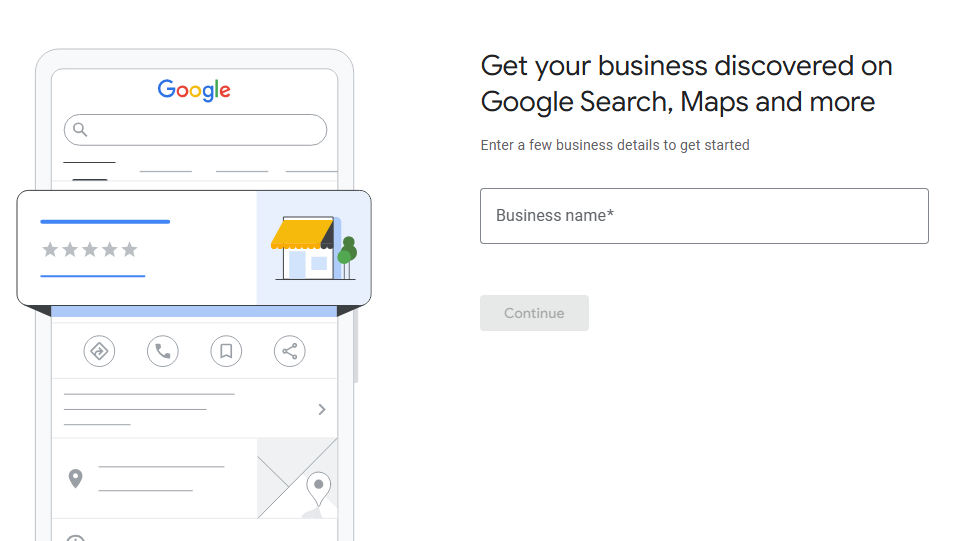
What is Google My Business
Google My Business (GMB) is a free service by Google which lets business owners manage how their business appears on Google Search and Google Maps. You can show important details like your business name, address, phone number, website, photos, working hours, services, and reviews.
A complete and accurate GMB profile helps you stand out in search results and appear in the local search in a highlighted section on Google that displays top businesses for location-based searches.
Claim or Create a Google My Business Listing
Before optimizing your profile, the first step is to make sure you have control over the right business listing. Depending on whether your business already appears on Google, you will either claim an existing listing or create a new one.
When to Claim an Existing Listing
If your business is already listed on Google Maps or Search, you should claim it. This often happens when:
- Google creates a listing automatically using public data
- A customer or third party adds your business
- You had a listing in the past but never verified it
To find out, search your business name and address on Google. If you see it, look for a link that says “Own this business?” or “Claim this business.”
Steps to claim:
- Click on “Claim this business.”
- Sign in with your Google account.
- Follow the steps for verification (usually by postcard, phone, or email).
- Once verified, you can manage and update the profile fully.
If someone else has already claimed it, you can request access from them or appeal through Google.
Steps to create:
- Go to google.com/business
- Sign in with your Google account.
- Click “Add your business.”
- Fill in your business name, category, and other details.
- Complete the setup and verify your business.
Why Google My Business Optimization is Important
An optimized GMB profile can help your business:
- Rank higher in local search and map results
- Get more phone calls, direction requests, and website visits
- Build trust through reviews and real photos
- Stay connected with local customers through posts and updates
Businesses with complete and accurate GMB profiles are more likely to attract attention and build credibility online.
Step-by-Step Guide to Optimize Your GMB Profile
Once your listing is claimed or created, follow these steps to optimize it:
1. Complete All Basic Business Details
Enter your correct business name, address, phone number, and website. Make sure these details match what’s on your website and social media accounts.
2. Select the Right Business Categories
Choose a primary category that clearly describes your main service. You can also add secondary categories that reflect additional offerings. Accurate categories improve your chances of showing up for relevant searches.
3. Write a Clear Business Description
Use this space to tell customers who you are, what you offer, and why they should choose you. Keep it short, informative, and natural. Include relevant keywords without overusing them.
4. Add High-Quality Photos
Photos make your listing more attractive and trustworthy. Add real pictures of your location, staff, products, services, or work. Businesses with photos get more views and engagement.
5. Update Your Business Hours
List your normal business hours and make sure they’re updated during holidays or changes. Accurate hours help prevent customer frustration and improve your reliability.
6. Enable Messaging and Bookings (If Applicable)
Allow customers to message you or book appointments directly from your listing. These features improve convenience and help generate more leads.
7. Collect and Respond to Reviews
Ask your customers to leave honest reviews and reply to every review, whether positive or negative. Thank happy customers and address concerns politely. Reviews influence trust and visibility.
8. Post Regular Updates
Use the Posts feature to share announcements, events, promotions, or new products. This keeps your listing active and shows customers that your business is engaged and up to date.
Some suggestions to improve google business visibility
- Use location-based keywords in your description
- Add service areas if you serve multiple locations
- Answer common questions in the Q&A section
- Keep posting photos regularly
- Check your listing regularly for updates or changes
Mistakes you should Avoid
Avoid these common mistakes that negatively impact:
- Incomplete or outdated business information
- Ignoring reviews or customer feedback
- Posting infrequently or not at all
- Choosing the wrong category or using incorrect ones
- Creating multiple listings for the same location
Google promotes businesses that are active, accurate, and helpful to users.
How to check performance
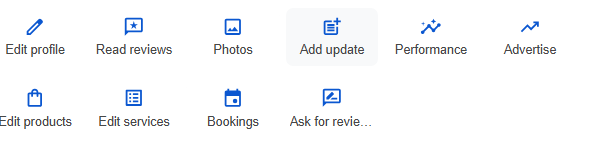
Google provides an “Performance” section in your GMB dashboard where you can see:
- How customers found your business (direct vs discovery searches)
- What actions they took (calls, direction requests, website clicks)
- What keywords people used to find you
Use this data to see what is working and make improvements over time.
Google My Business is one of the simplest and most effective tools for improving your local presence. When your profile is properly set up and regularly updated, it can help your business appear in local searches, attract new customers, and build long-term trust.
With consistent effort, your Google My Business listing can become one of your most valuable online assets for local growth.