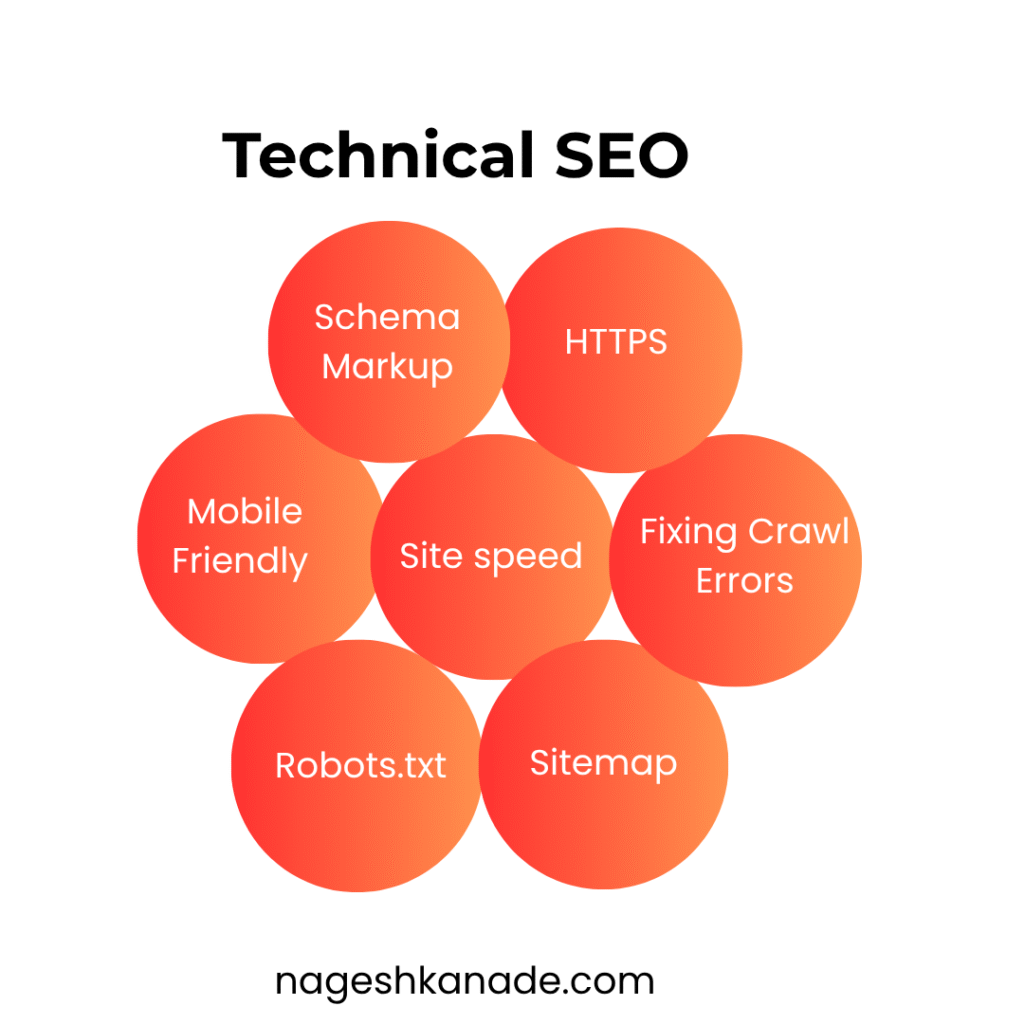
Let me guess. You’ve spent time writing great content, using keywords, and maybe even building backlinks. But your site still isn’t ranking the way it should.
Here’s the truth: it might not be your content.
It could be what’s happening behind the scenes, and that’s where technical SEO comes in.
If search engines can’t properly crawl, load, or understand your website, they won’t show it to users. Simple as that.
In this guide, I’ll explain what technical SEO is, why it matters, and how to fix the most common issues. No jargon. No complicated tools. Just clear, helpful tips you can actually use.
What Is Technical SEO?
Technical SEO is all about how your website works under the hood. It’s not about writing better blog posts or adding keywords. It’s about making sure your website is fast, secure, mobile-friendly, and easy for search engines to read.
Think of it like tuning a car. Even with the best paint job (your content), it won’t perform well if the engine (your site’s structure) is slow, broken, or outdated.
Why Technical SEO Matters (Yes, Even for Beginners)
Imagine Google is trying to explore your website. If it runs into slow loading speeds, broken links, or confusing code, it’ll likely move on. And so will your rankings.
Here’s why technical SEO is a big deal:
- It helps your site load faster
- It makes your site mobile-friendly
- It ensures your pages are crawlable and indexable
- It improves your chances of ranking higher in search results
I once worked with a small blog that had awesome content but was buried on page six. We didn’t change a word of the content. We just cleaned up their technical SEO, and within two months, they were on page one. That’s how powerful it can be.
7 Technical SEO Tips Anyone Can Do
1. Speed Up Your Site
Nobody likes waiting. If your website takes more than three seconds to load, you’re losing visitors and rankings.
Quick fixes:
- Compress your images using any image optimization tool
- Use a lightweight theme
- Limit heavy plugins and extra scripts
- Consider using a performance-optimized web host
Even shaving off one second can improve bounce rates and conversions.
2. Make Sure Your Site Is Mobile Friendly
Pull up your site on your phone. Is everything readable? Do buttons work? Do images fit the screen?
Google uses mobile-first indexing. That means it looks at the mobile version of your site first when deciding where to rank you. If your site doesn’t work well on phones, your rankings will suffer.
3. Use HTTPS
Google prefers secure websites. If your site still uses HTTP, it’s time to upgrade to HTTPS with an SSL certificate.
The good news is that most hosting providers now offer SSL certificates for free.
Visitors trust your site more when they see that little padlock icon in the browser.
4. Submit a Sitemap
A sitemap is like a roadmap that tells search engines where everything is on your site.
If you’re using a content management system like WordPress, SEO plugins can create one automatically.
Then, you can submit it through tools like Google Search Console.
5. Check for Broken Links and Errors
Dead links and 404 errors are like potholes on your website. They confuse both users and search engines.
Use a site scanner or SEO tool to check for:
- Broken internal and external links
- Pages that no longer exist
- Server errors
Fix or remove broken links regularly. It’s an easy and effective way to clean up your site.
6. Add Structured Data
Structured data helps search engines better understand what your page is about. It can also make your search listings stand out with extra features like ratings or FAQs.
You don’t have to write code to use it. Many website platforms and plugins make it easy to add structured data to your pages.
For example, a recipe site can show cooking times or ingredients in search results using recipe markup.
7. Use Canonical Tags
If you have similar or duplicate pages, search engines may get confused about which one to rank.
A canonical tag tells search engines which version of a page is the main one.
This helps consolidate ranking power and avoids duplicate content issues. Many platforms do this automatically, but it’s still important to check, especially if you’re republishing or updating old content.