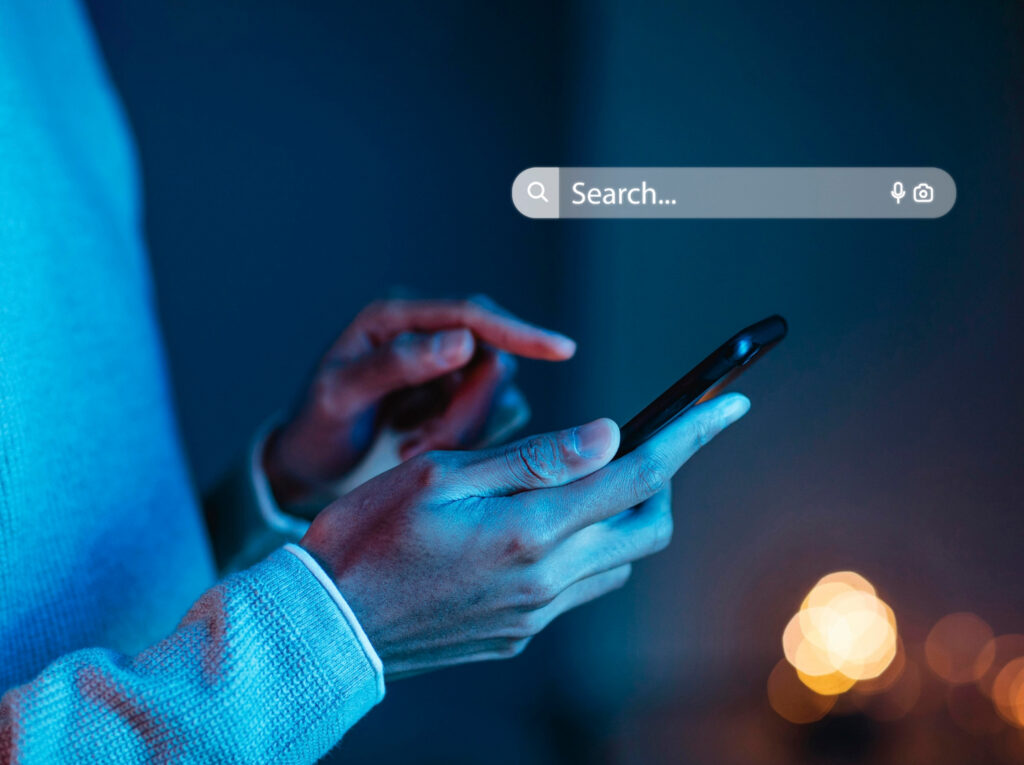
Launching a new website is exciting, but success does not come simply by hitting the publish button. Without proper search engine optimization (SEO), your content might go unnoticed, regardless of how valuable it is. If you want your site to rank well and attract consistent organic traffic, implementing SEO right from the start is essential.
This comprehensive checklist will guide you through the most important SEO tasks every new website should complete to set a strong foundation for long-term growth.
1. Choose a Clean, SEO-Friendly Domain Name
Your domain name should be easy to read, relevant to your niche, and as short as possible. If possible, use a keyword in the domain that reflects your topic, brand, or target audience. Avoid using hyphens, numbers, or complicated spellings that are hard to remember or type.
2. Use a Reliable and Fast Hosting Provider
Website speed is a confirmed ranking factor. A slow site creates a poor user experience and increases bounce rates. Choose a hosting provider that offers fast servers, high uptime, and scalable performance. A good host also improves your site’s security and supports features like SSL certificates and content delivery networks.
3. Install an SSL Certificate (HTTPS)
Security is a top priority for both users and search engines. Google considers HTTPS a ranking factor. Make sure your new website has an SSL certificate installed so that it loads over a secure connection. Most web hosts provide free SSL certificates through services like Let’s Encrypt.
4. Set Up Google Search Console and Bing Webmaster Tools
These free tools allow you to monitor how your site performs in search results. Google Search Console helps you track indexing issues, submit sitemaps, and identify search queries bringing traffic to your pages. Bing Webmaster Tools provides similar insights for Bing’s search engine.
5. Submit Your Sitemap
A sitemap is a file that lists all the important pages of your website. It helps search engines discover and crawl your content. Most content management systems like WordPress automatically generate a sitemap. You can also use plugins like Yoast SEO or Rank Math to create and manage your sitemap.
Submit your sitemap in Google Search Console and Bing Webmaster Tools to help search engines index your content faster.
6. Create a Robots.txt File
The robots.txt file tells search engine crawlers which parts of your site they are allowed to crawl and index. A correctly configured robots.txt file ensures that important pages are crawled and duplicate or irrelevant content is excluded from indexing.
7. Install a Powerful SEO Plugin or Toolkit
If your website runs on WordPress, install an SEO plugin like Yoast SEO or Rank Math. These tools help optimize your title tags, meta descriptions, sitemap, breadcrumbs, and social sharing settings. They also offer suggestions for improving on-page SEO as you create content.
8. Conduct Keyword Research
Before publishing content, identify the terms and phrases your audience is searching for. Use keyword research tools such as Google Keyword Planner, Ubersuggest, or Ahrefs to find relevant keywords with a healthy balance of search volume and competition.
Focus on long-tail keywords that are more specific and easier to rank for. Create content that directly answers user intent behind those search terms.
9. Optimize Title Tags and Meta Descriptions
Each page and post on your site should have a unique and descriptive title tag and meta description. The title tag tells search engines what your page is about, while the meta description encourages users to click.
Include your main keyword near the beginning of the title and keep it under 60 characters. The meta description should be around 150 characters and clearly summarize the content.
10. Use SEO-Friendly URLs
Your URLs should be short, descriptive, and include your target keyword. Avoid auto-generated URLs with random numbers or symbols. For example, use www.example.com/seo-checklist instead of www.example.com/page?id=123.
Descriptive URLs help both users and search engines understand the content of a page before visiting it.
11. Design a Clear Site Structure
A logical and hierarchical site structure helps both users and search engines navigate your website easily. Use categories and subcategories to group similar content. Create an internal linking strategy that connects related articles and pages, which also helps with SEO authority flow.
Make sure every page is reachable within three clicks from the homepage.
12. Optimize Content for On-Page SEO
Create content that is original, helpful, and tailored to your target audience. Each page should focus on one primary keyword, supported by related secondary terms. Use proper heading structure with H1 for the title, and H2 or H3 for subheadings.
Add relevant images with descriptive alt text. Break content into short paragraphs and include bullet points or numbered lists to improve readability.
13. Make Your Site Mobile-Friendly
Google uses mobile-first indexing, meaning it primarily considers the mobile version of your site when determining rankings. Use responsive design to ensure your content looks great on all screen sizes. Test your mobile usability with Google’s Mobile-Friendly Test.
14. Improve Page Load Speed
Page speed affects both user experience and SEO rankings. Compress image files, enable browser caching, reduce the number of plugins, and use a lightweight theme. You can test and monitor your page speed using tools like Google PageSpeed Insights or GTmetrix.
15. Set Up Analytics Tracking
Use Google Analytics or a similar tool to track user behavior, traffic sources, bounce rates, and conversions. This data helps you understand what content performs best and where improvements are needed.
Combine analytics with Search Console data for a complete view of your SEO performance.
16. Create and Optimize Core Pages
At a minimum, your new site should include an About page, Contact page, Privacy Policy, and Terms of Service. These pages build credibility and help search engines understand your site’s purpose and trustworthiness.
Add schema markup to these pages to enhance how they appear in search results.
17. Start Building Backlinks
Backlinks are one of the most powerful ranking signals. Start by creating valuable, shareable content that others will want to link to. Reach out to relevant bloggers, collaborate on guest posts, and list your website on niche directories.
Avoid buying backlinks or participating in link schemes, as these can lead to penalties.
18. Add Social Sharing Buttons
Encourage users to share your content by including social sharing buttons on your pages and posts. Social shares increase visibility and can lead to natural backlinks over time.
19. Monitor and Fix Crawl Errors
Use Google Search Console to check for crawl errors, broken links, and issues preventing pages from being indexed. Fixing these problems ensures search engines can properly access and rank your content.
20. Keep Updating Your Website
SEO is not a one-time task. Keep publishing new content, updating existing pages, and refining your strategy based on performance data. Stay informed about Google algorithm updates and adapt your approach as needed.
Conclusion
Launching a website without an SEO plan is like opening a store without a sign. The SEO checklist above ensures your new website starts on a strong foundation, ready to compete in search engine results. From technical setup to content optimization and link building, each step plays a crucial role in helping your website grow organically.
By following these practices, you will not only improve your search rankings but also deliver a better experience to your visitors. Take the time to implement each item properly and your efforts will pay off in long-term traffic, visibility, and authority.